Please note that availability can only be set by Specialists and Allied Health professionals.
1. Login
Visit www.medrefer.com.au/login and enter your email address and password.
2. From the desktop click the Update My Availability button (OR your profile button then My Availability)
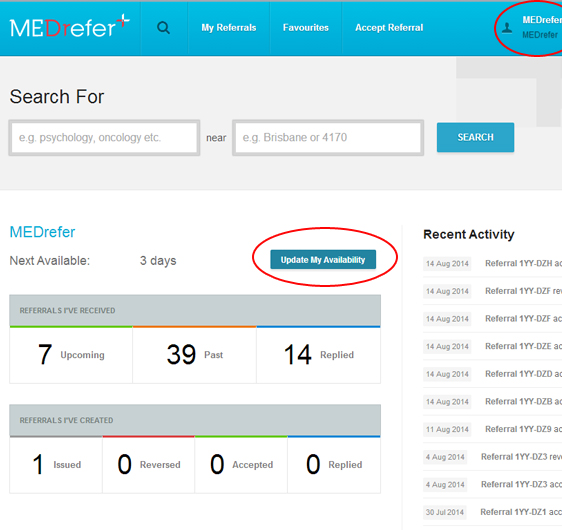
3. Enter your average or specific availability
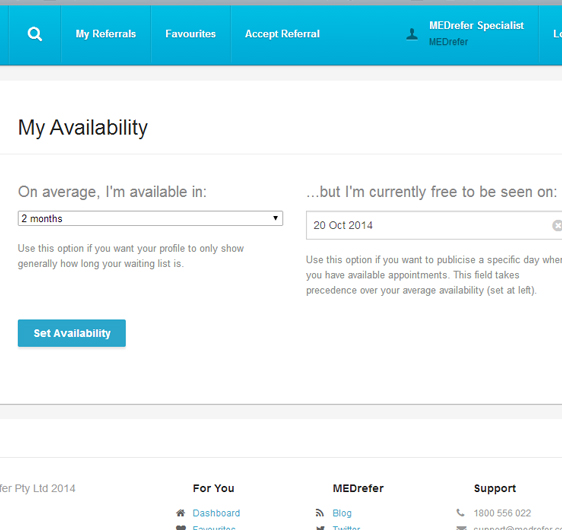
Average Availability is a quick and easy way of informing GPs as to when you will have available appointments, (eg. 2 months).
Specific Availability allows you to be more specific as to when you have available appointments. This date will take precedence over your average availability.
The MEDrefer Manager also allows you to update your availability for any practitioner linked to your account.
Comments