These manuals are for practices that are involved in the WA PHA Urgent Care Pilot.
Please Note: If your practice runs on Remote Access Connections you will also need to read Running MEDrefer Manager over Remote Desktop Connections.
Each manual describes both the setup process, and the process for Urgent Care GPs and Nurses to send Handover forms to the patient's nominated usual GP.
There are four (4) manuals to choose from:
- PM + Multiple GPs (Medical Director or Other Users) - This is for practices with multiple GPs involved in the pilot and will be operating under a Practice Manager using Medical Director, Zedmed or Genie as their practice management system.
- PM + Multiple GPs (Best Practice Users) - This is for practices with multiple GPs involved in the pilot and will be operating under a Practice Manager using Best Practice as their practice management system.
- Sole GP (Medical Director or Other User) - This is for practices with a single GP involved in the pilot and use Medical Director, Zedmed or Genie as their practice management system.
- Sole GP (Best Practice User) - This is for practices with a single GP involved in the pilot and use Best Practice as their practice management system.
The manuals detail a number of different options for the setup and clinical handover processes, intended to give your practice flexibility. These are summarised in the diagram below.
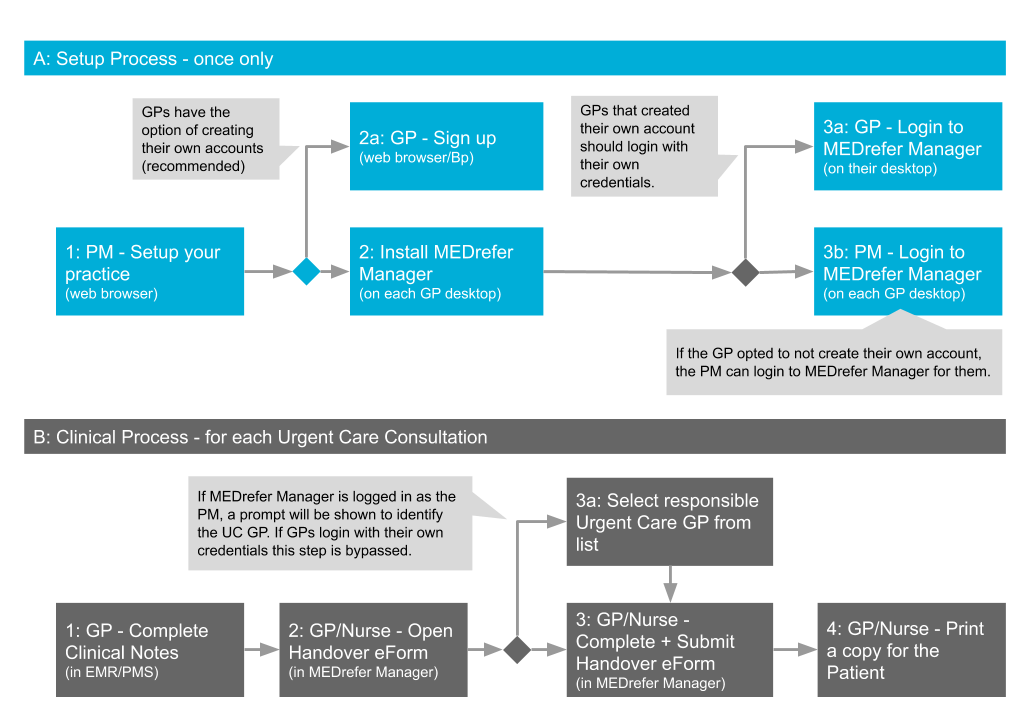
Comments